
Virtual Hockey Training: Essential Setup Guide (It's Less Than What You Might Expect 👀)
In the ever-evolving world of hockey training, technology has opened up exciting possibilities for players to hone their skills from the comfort of their own homes. Virtual training sessions offer convenience, flexibility, and the opportunity to fine-tune skills like shooting and stickhandling with precision.
But what exactly do you need to set up your own virtual hockey training space? Let's delve into the essentials.
ESSENTIAL SETUP
Internet Connection: Before anything else, ensure you have a stable and fast internet connection. A lag-free experience is crucial for effective virtual training sessions. Invest in a reliable internet service provider to avoid interruptions during your practice sessions.
Computer or Laptop: A computer or laptop with a decent-sized screen is essential for accessing virtual training platforms and instructional videos. Choose a device with a clear display and sufficient processing power to handle streaming and interactive content seamlessly.
Camera Setup: Position a camera or webcam to capture your movements and techniques during training sessions. This allows us to review your performance, identify areas for improvement, and track your progress over time. (Optimization: Invest in a tripod or mounting system to ensure a stable and adjustable camera setup.)

Hockey Net or Target: To enhance your shooting accuracy, set up a hockey net or target. This will give you a specific goal to aim for and help track your progress over time. Look for nets that are easy to assemble and disassemble for convenient storage when not in use.
Off-Ice Training Pucks: If training on concrete or asphalt, you'll need something that glides as well as a regulation puck glides on ice. Here are a few recommendations:
Blade protector: You want to protect your blade from the roughness of the ground, therefore we recommend that you use a blade protector. Bonus: the added weight conditions you while you train! View and purchase blade protectors on Amazon.
Dangler: A dangler device helps with increasing the complexity of stickhandling drills. If you play hockey, you likely already have one around. We like the Hockey Revolution Stickhandling Training Aid, available on Amazon.
As long as you have everything above, we can guarantee you’ll have a great training session with For the Love Hockey Virtual. The items below are nice-to-haves or optional.
OPTIONAL
Shooting Pad (optional): A shooting pad simulates the feel of ice and provides a smooth surface for practicing shots and stickhandling. Opt for a high-quality shooting pad made of durable materials that can withstand regular use. Consider the size of your available space when choosing the dimensions of the pad. We would rather have more space and train on concrete than have a more constricted space covered in shooting pads or synthetic tiles.
Passer (optional): A passer is a device that bounces the puck back simulating a pass. Training for receiving passes is an important skill, however this device is not mandatory as the opportunity to train other targeted skills is greater elsewhere.
With the right setup, virtual hockey shooting and stickhandling training sessions can be both productive and enjoyable. By investing in essential equipment and leveraging technology, players can refine their skills, stay motivated, and elevate their game to new heights, all from the comfort of home. So, gear up, get online, and start mastering the art of virtual hockey training today!



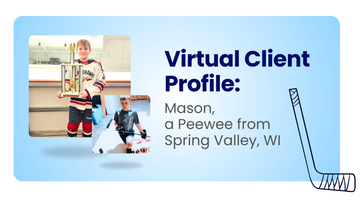

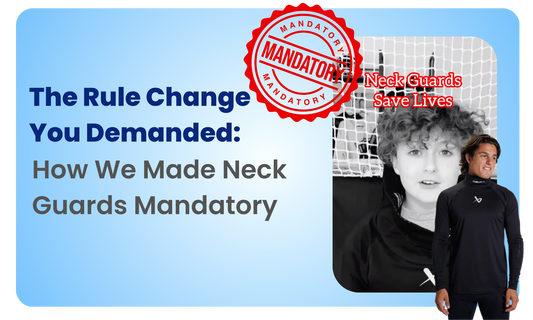



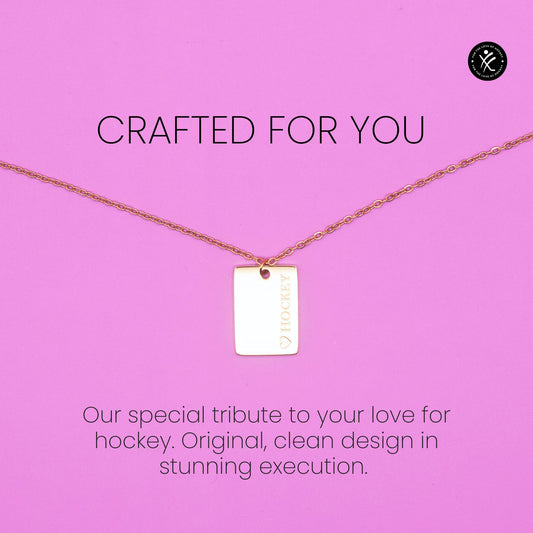

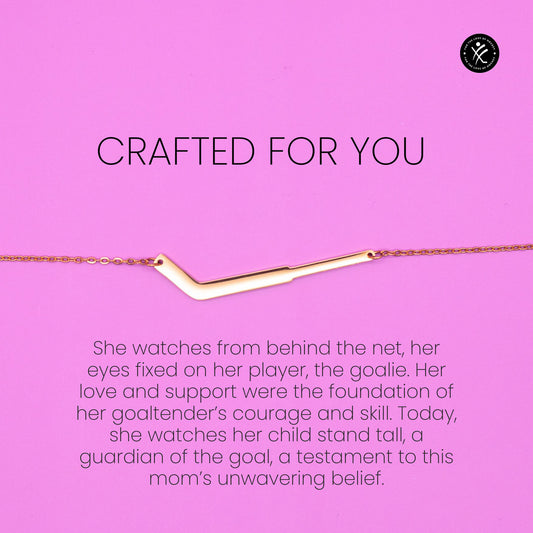












No comments